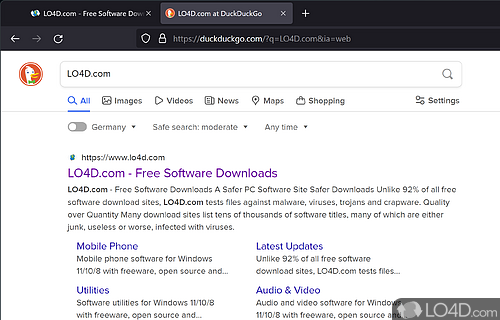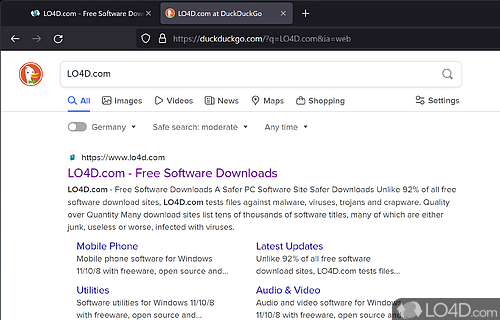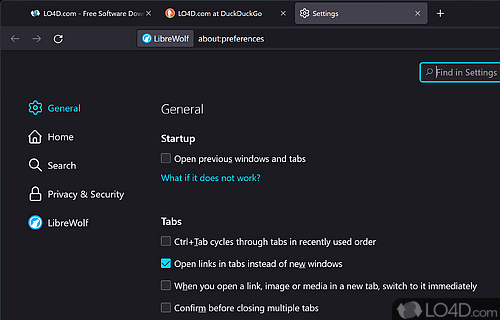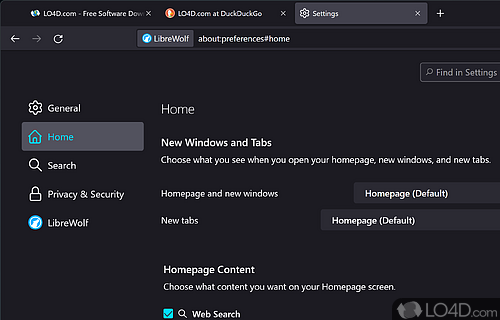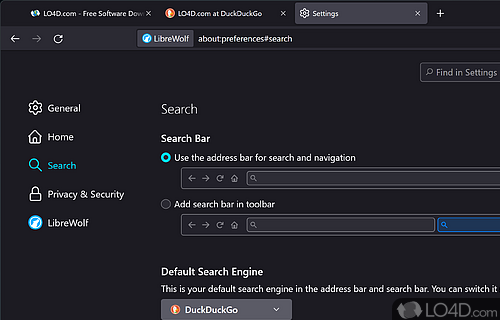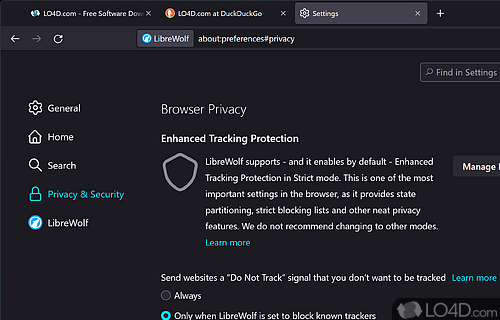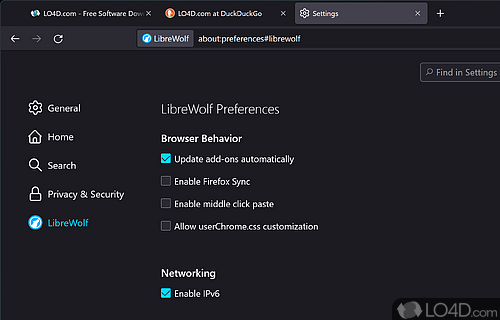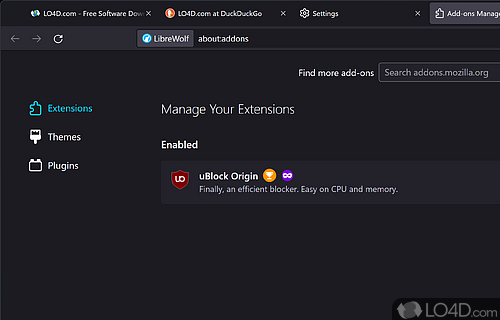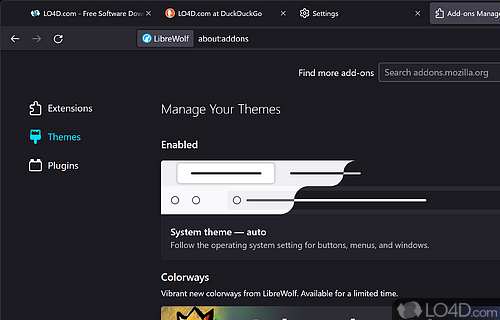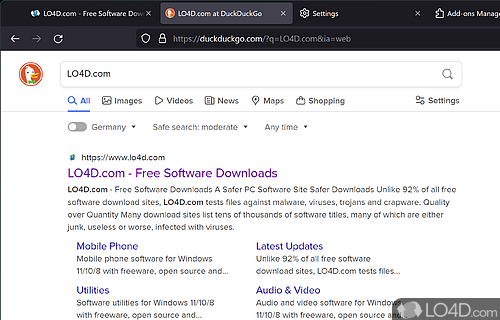Privacy-focused version of the Mozilla Firefox browser with a minimalist outlook and pre-installed with ad-blocking and disabled telemetry.
LibreWolf is a free web browser available that focuses on ensuring user security and privacy when visiting web pages and downloading files.
In taking privacy into account, LibreWolf goes a step further than Mozilla Firefox and Brave Browser, browsers from which it seems to be inspired.
So anyone who is familiar with Firefox and installs LibreWolf on their system will not have to change much when using it. The usual add-ons can also be installed without any problems. However, users can rest assured that all possible settings that are conducive to data protection are activated right from the start.
LibreWolf uses the latest stable version of Firefox, so it integrates all its features. It also supports all kinds of extensions and patches. However, it does not use background connections by default and limits the operability of certain plugins to ensure security.
User tracking and telemetry disabled
Advertising content has been deactivated, and the developers have also pre-installed a tracking blocker and taken various precautions against fingerprinting. In other words, against third parties being able to recognize the browser or computer on the basis of technical features.
In the event that an Internet page does not open due to LibreWolf's strict blocking and privacy settings, or that it does not function properly, an exception can be defined. To do this, click on the shield icon on the far left of the address bar.
To sum it up
In short, LibreWolf is one of the best free web browsers for those who give absolute priority to security and privacy. It is based on Firefox and includes its main tools, but offers more options in this regard. In addition, it is developed and updated by the community.
When you close LibreWolf, all of the recent browsing data including history and cookies are erased permanently. Users can apply exceptions for web sites under the settings "Cookies and web site data".
Features of LibreWolf
- Content Blocker: uBlock Origin is included.
- Enhanced Privacy: hardened to maximize privacy.
- Fast Updates: always built from the latest Firefox.
- No Telemetry: no experiments, adware, annoyances, or unnecessary distractions.
- Open Source: everyone can participate in the development.
- Private Search: with DuckDuckGo, Searx, Qwant and more.
Compatibility and License
LibreWolf is free software made available under the Mozilla Public Licence for the Windows operating system from web browsers. With this type of license, users are permitted to freely download, modify and distribute it without any real restrictions.
LibreWolf accepts donations for the continued development of this free software.
What version of Windows can LibreWolf run on?
LibreWolf can be used on a computer running Windows 11 or Windows 10. Previous versions of the OS shouldn't be a problem with Windows 8 and Windows 7 having been tested. It comes in both 32-bit and 64-bit downloads.
Other operating systems: The latest LibreWolf version from 2026 is also available for Mac.
Filed under:
- LibreWolf Download
- Free Web Browsers
- Open source and GPL software
- Portable Software
- Privacy Enhancement Software